To create and install Google Analytics ID on your RetargetKit account, please follow the instructions given below:
1. Sign In to your Google Analytics account. Then click the Admin button just like shown in the image.
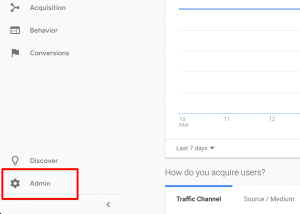
2. Select your account name. In my case, I choose mine i.e, retargetkit
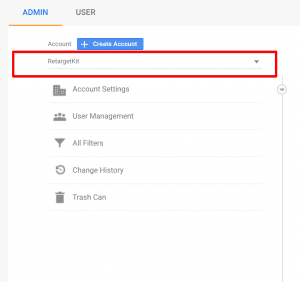
3. Select your property name.
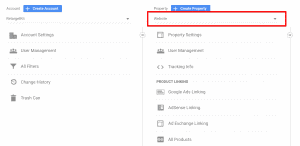
4. Click on tracking info.
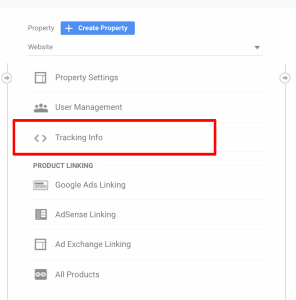
5. Select tracking code.
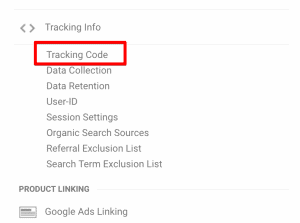
6. Grab the tracking code with UA shown as the screenshot below. Then go back to RetargetKit site by clicking this link.
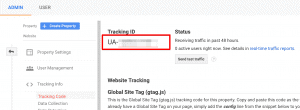
7. Click the add new button from retargeting pixels page.
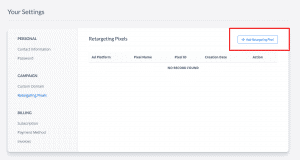
8. Then give a name to your pixel and also insert the google analytics id that you grabbed in step 6. After that click on the SAVE button.
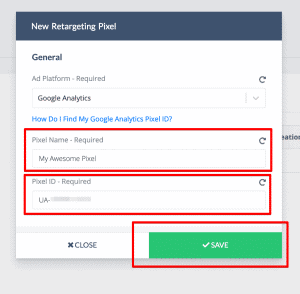
Congratulations!!! You are done and your RetargetKit is ready to use.