How To Shorten Google Drive Link – a big question for many people. Shortening URLs may be a fantastic method to reduce an unwieldy string of characters to something more manageable. They take up less space on your business card and social media posts, and if you utilize services that allow you to customize the link, they will also aid in brand recognition!
We've all experienced the irritation of sharing links on social media or in emails and having someone else take offense. You won't have to worry about any of that with RetargetKit! Simply input your Google URL into our tool for instant shortened online versions and you'll get a tracked shortened link just like that.
Topics that we'll cover:
RetargetKit is a tool that helps you create retargeting campaigns and amplify your marketing efforts. If you don't have an account yet, it's free to get started with!
Table Of Contents
Before you learn about how to shorten Google Drive link, it better to understand why it is important to know more about Google drive link. A Google Drive link is a web address that points to a file or folder stored in Google Drive. Google drive consists of Google Docs, Google Sheets, Forms, Slides, Drawings etc.
You can get the link by selecting the file or folder, then choosing Share from the top menu. If you're sharing with people who don't have a Google account, you can create a shareable link. This kind of link doesn't require anyone to sign in with a Google account to view and it never expires.
The problem is many people don’t remember the huge lengthy garbage link of Google drive. As a result it becomes crucial to shorten the shareable link.
What a Google Drive file link looks like:
https://docs.google.com/document/d/23njwe_ojCEWgY7EYOD-UVK7Lz7rz-qJ6KWsORSdfXeE
After using link shortener
https://rgkit.co/document/pattinson
Before you go for how to shorten Google drive link, you need to choose a link shortener. And for that, RetargetKit URL shortener is a great way to get started. With our easy-to-use interface, you can create shortened links in just a few clicks. Plus, our shortener integrates with Google Drive, so you can easily create shortened versions of your Google Drive links. Here's how to get started:
With RetargetKit, shortening links has never been easier. And link expiration works only if the source link is broken. So why wait? Get started today!
For sharing short URLs of Google Drive File Link you need to follow the below steps.
Open Google Drive and move the cursor (mouse) over the file and right click and select ‘Share’.
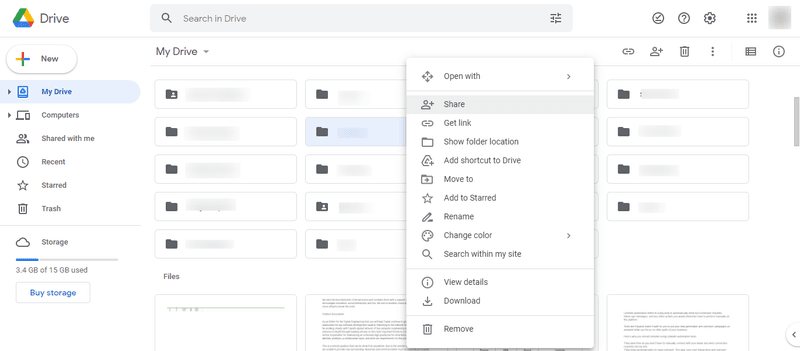
Change from ‘Restricted’ to ‘Anyone with the link’.
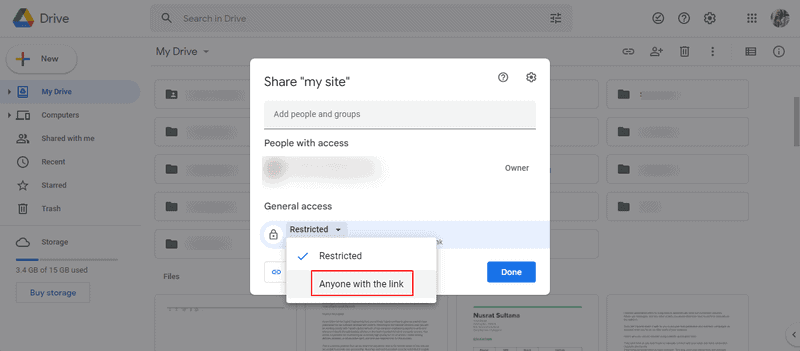
Finally copy the link and paste on your RetargetKit ‘New Retarget Link’ section and share the shortened link.
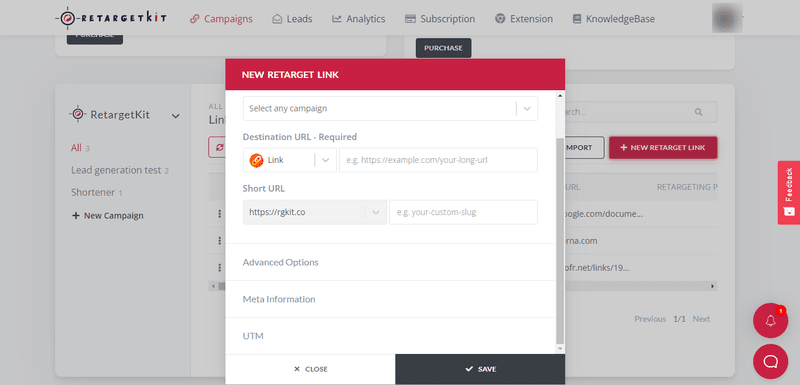
You can shorted Google docs link using similar method or go for another method.
Open the docs file.
On the top shelf select ‘Share’ option.
Change the role on the basis of the persons role. Choose from ‘Viewer’, ‘Commenter’, or ‘Editor’.
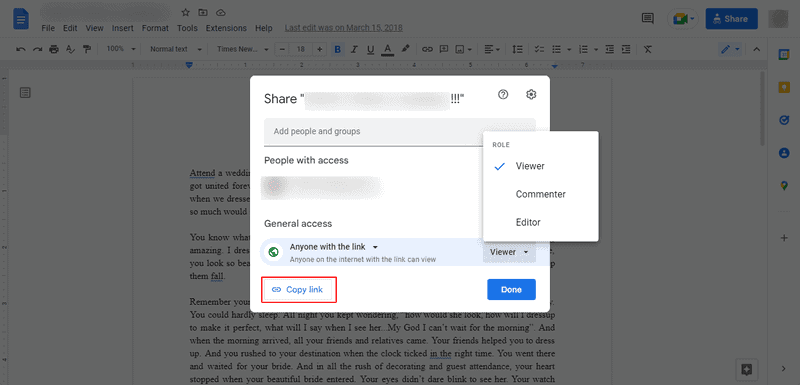
Now copy the link and paste on your RetargetKit ‘New Retarget Link’ section and share the shortened link.
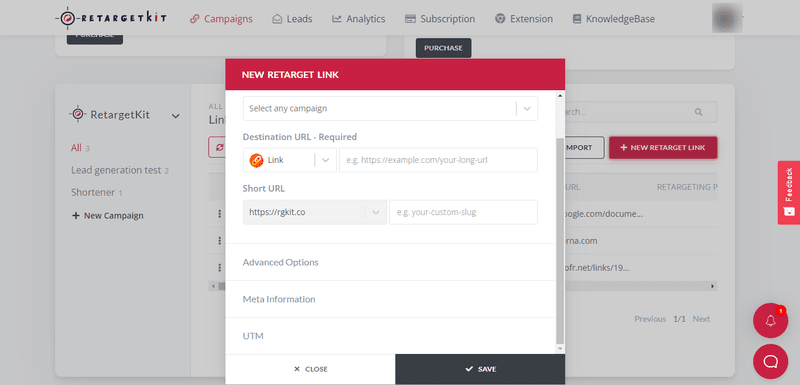
You can share Google Form Link using Google docs link method with your associators. And if you want to share the Lin for survey purpose then you need to follow another way.
Though Google slightly supports shortening Google Form links but it provides gibberish and you cannot change it to your way. That is the reason you need to use tools like RetargetKit to change the short link to your way.
Open the specific Google Form and click on the Send button.
Among several options, select the link icon. Now copy the link.
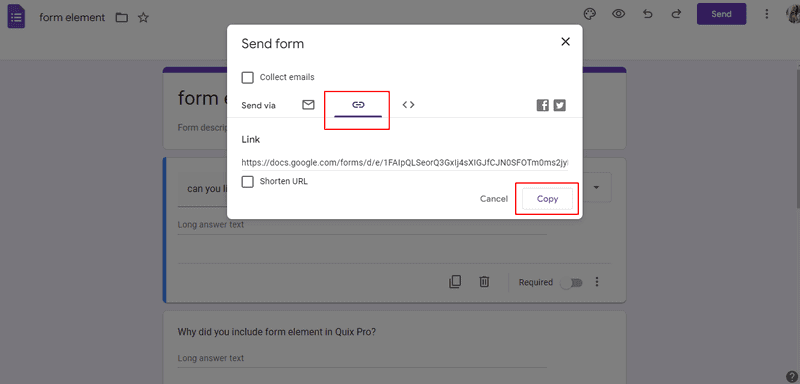
Paste on your RetargetKit ‘New Retarget Link’ section and share the shortened link.
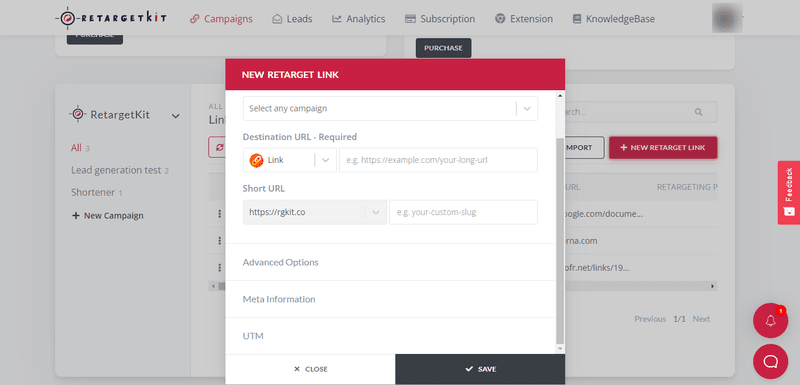
There are several benefits of using a URL shortening service.
The short links are more comprehended, simple and easy to remember. Rather than facing long gibberish URL, it is more prominent to go for a short link that is easy to share and remember.
This concept is a bit tricky. A tracked link helps you to understand how many clicks you got and how many you can get with link retargeting. It helps you understand if your shareable link are convenient for clicking or not. Thus assuring your audiences trust over you.
If you get less Click Through Rate (CTR) then you can move on to the step where you get the highest CTR. That is why tracking a link is much more important than sharing a random link.
Here are two links. Which one you’ll click mostly?
https://docs.google.com/document/d/1gUWnb_fnerjfersadnewj-UVK7Lz7rz-ewadiwlnejdnxesw
or
https://rgkit.co/marketing-survey
Most of the people with click the second one as it says it is a marketing survey for trustworthiness. It is more promising than the first link. The first link is a bit of mystery. It does not say what it is about rather than it is a docs link.
RetargetKit provides custom domain option using which you can create brand awareness. Eventually helping you increase and maintain your brand reputation. By this you get to spread you brand link wild fire and get noticed by your targeted audience.
Pricing is an important factor to consider when choosing a link shortener. There are a variety of options available, so be sure to compare prices before making a decision. Check 10 Best URL Shortener to get more details of variety of link shorteners.
Go for the feature list before purchasing any shortener. Choose such tool that meets your feature necessity. Unnecessary features are of no use if not needed. Among the features, make sure link retargeting, link tracing, analytics, link cloaking, link masking, deep link, lead generation etc are available.
Another factor to consider is the level of customization that is available. Some link shorteners allow you to completely customize your links, including the ability to add branding or even create custom URLs. This is a valuable way to promote your brand and outreach your website or service.
Sometime a URL shortener extension comes in handy. You don't need to go for login in to your account and handle all the process. A quick extension of the shortener can do the job for you. RetargetKit offers official browser extension makes your work more flexible and easy.
If you have any problems with your link shortener, it's important to know that customer support is available to help you resolve the issue. Not every shortener provides immediate customer support. Choose a link shortener that offers responsive customer service like RetargetKit. RetargetKit not only helps with chat support but also, email support and social media supports but growing communities.
One of the most important factors to consider is the quality of the links that are produced. Some link shorteners produce links that are shorter but also less stable. This means that the link could break or change if the original URL is changed in any way. As such, it is important to choose a link shortener that produces high-quality, reliable links.
Thus we’ve disclosed how to shorten Google drive link in the easiest process. If you’re looking for an easy way to shorten your Google Drive links, we recommend signing up for RetargetKit. It’s a tool that makes shortening links quick and simple along with link retargeting.
Plus, there are lots of other benefits to using RetargetKit like detailed tracking data and the ability to customize your links with custom domain, deep linking, bio link etc. So what are you waiting for? Sign up to RetargetKit right away and start shortening those pesky Google Drive URLs!