- Sign In to your Facebook Developer account. Then click on the Create App under My Apps menu.
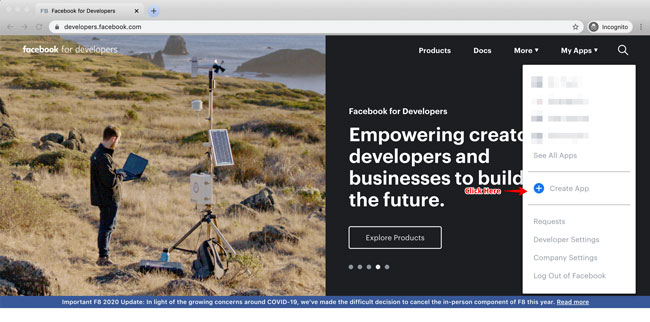
- Now, you have to create a new app by providing your Brand Name and Email Address.
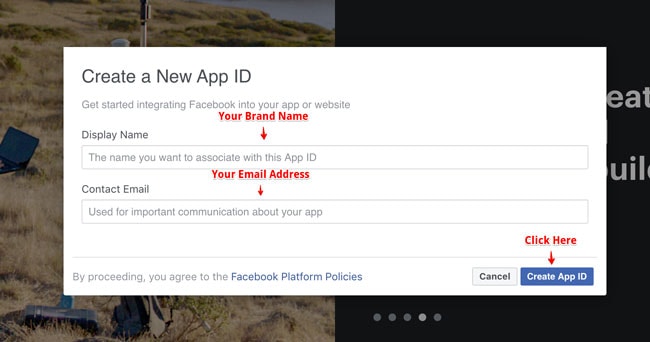
- Then choose the Facebook Login.
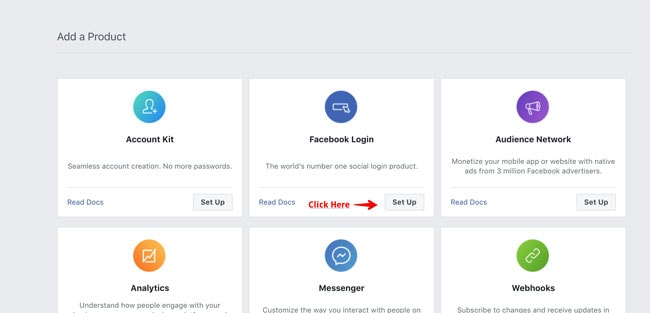
- Select WWW as the app platform.
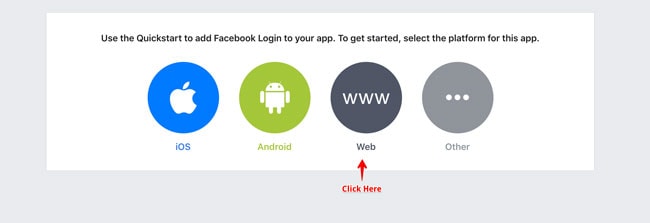
- Enter your Custom Domain URL. Don’t forget to use https://.
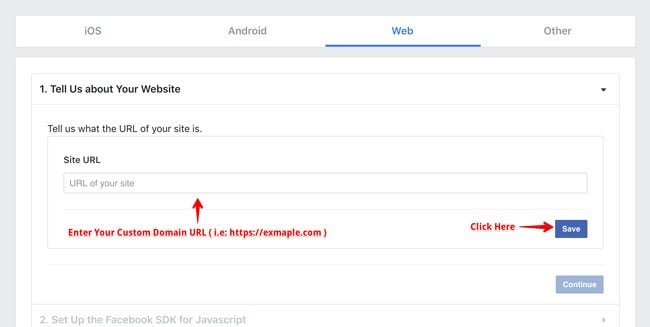
- Click on the Facebook Login App Settings.
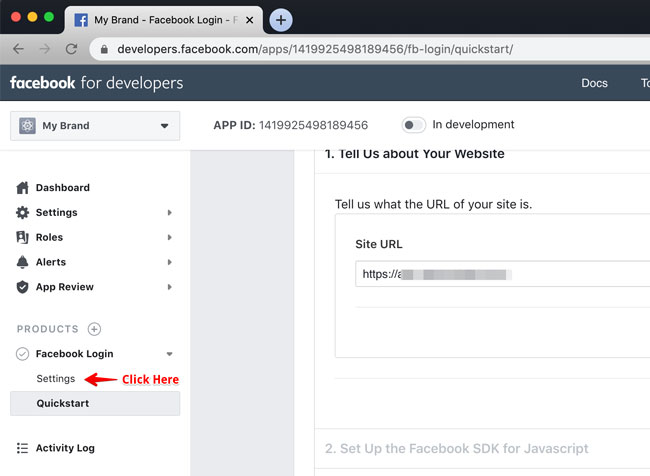
- Now, you have to provide valid OAuth redirect URLs for your Facebook login app. So, Enter your custom domain & rgkit.co URL. Don’t forget to append /oauth/facebook after your custom domain & rgkit.co URL. I.e: https://example.com/oauth/facebook & https://rgkit.co/oauth/facebook. Please replace example.com with your domain name.
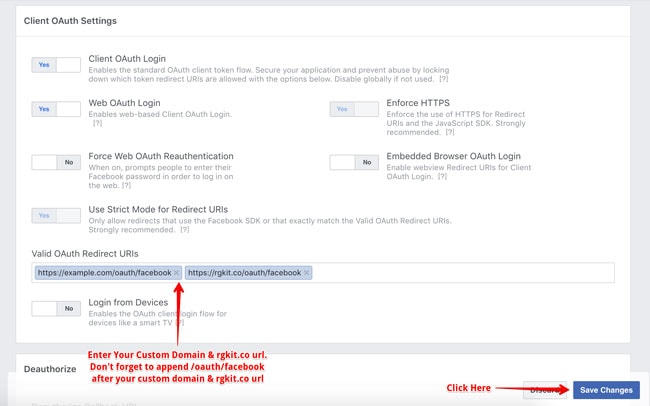
- We are almost done. Now, you have to set up your branded app. To do this, click on Basic under the Settings menu.
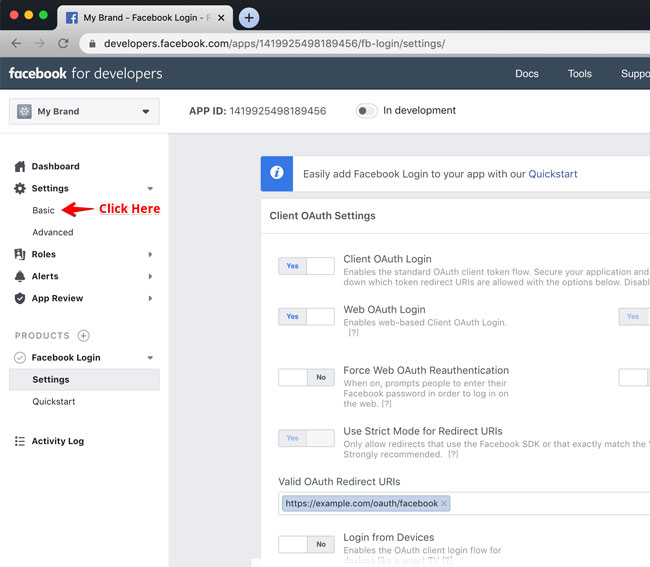
- Enter your Brand Name, Privacy Policy URL, and Brand Logo. Then press the Save Changes button.
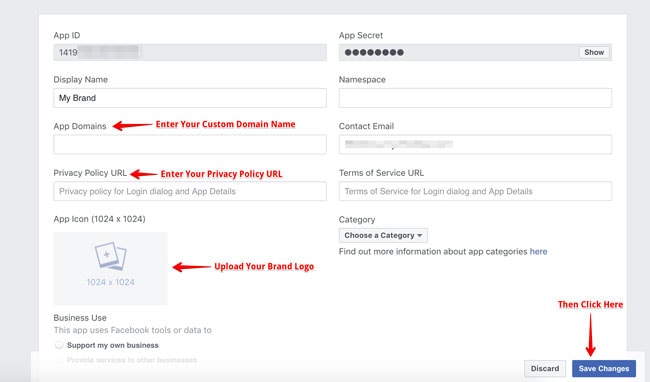
- After that, copy the App ID and App Secret.
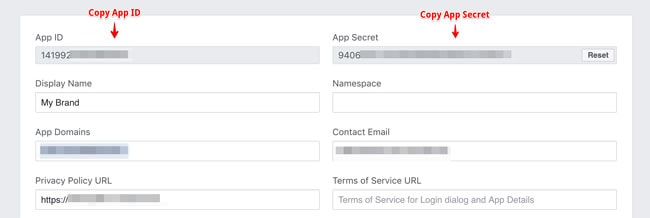
- Then make your App Live.
- Now, back to RetargetKit and fillup the create New Social App form as screenshot given below:
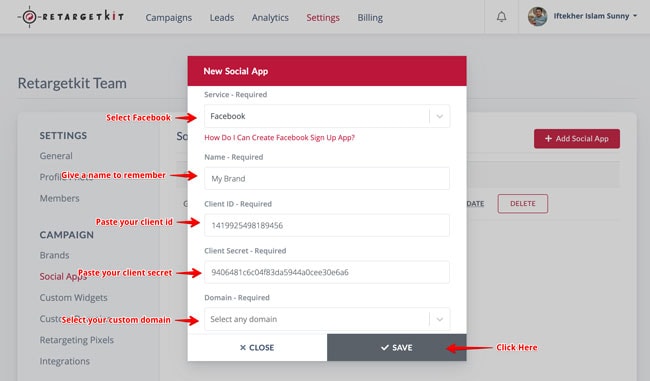
]]>