The world of content marketing is getting more and more competitive. You need to be unique in order to stand out from the crowd. You also need to market your content well so you won’t miss out on the opportunity to grow and increase your exposure.
This is where the Curated Page comes in. It lets marketers create custom-tailored content that attracts their target market. A Curated Page is a page wherein you can choose, collect, and organize all your content from different sources, then present them on a single page so that your audience can easily view and access them. It has become increasingly popular as a content marketing strategy because of its convenience.
But what exactly is a Curated Page and why is it important to include in your content marketing strategy?
Table Of Contents
A Curated Page is a website that focuses on providing only the best content for its visitors. It can also be referred to as a high-quality website since it is designed to deliver the best experience for the audience. It works like a bookmark feature on your browser where you can save a bunch of links in one folder. Usually, it is used as a landing page for a website as a technique to promote content such as blogs, videos, eBooks, email newsletters, podcasts, infographics, etc. This can also be used as a venue for others to share their works.
Through your Curated Page, you can showcase any type of content from a variety of sources on one page to your audience. So when they click the URL of the page, they would feel as if they entered a museum of the web. It has no navigation menu so they can explore a complete collection of your content easily.
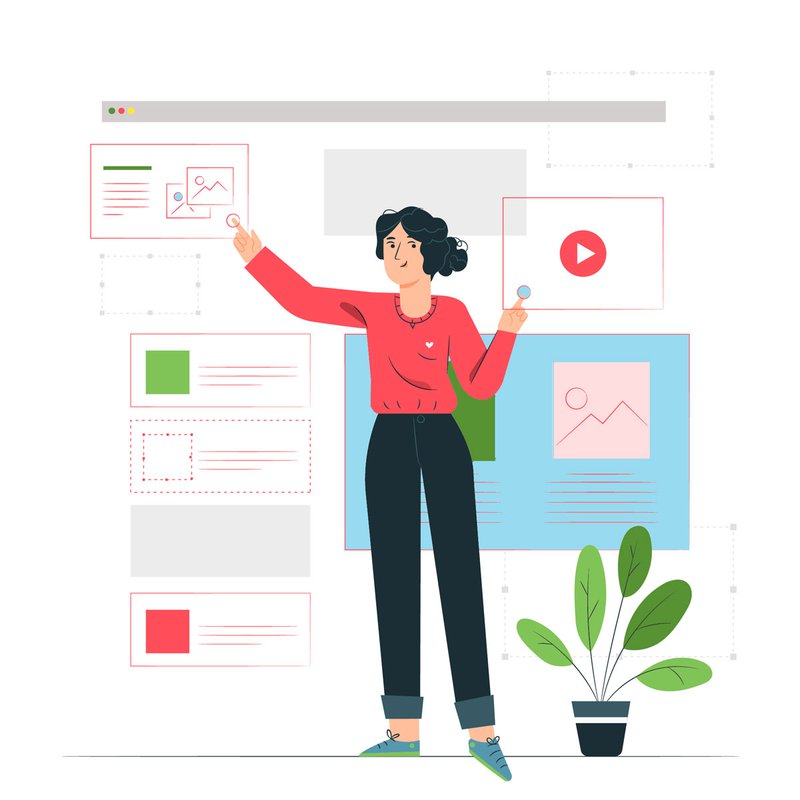
The idea behind a Curated Page is that you can use it to share links with ease. Sharing links is an effective way to promote your content as well as help you drive more traffic. However, it can be a time-consuming task to do especially if your content is posted on different platforms. With a Curated Page, you just need to share one single URL to direct the visitors to your page full of content and with much information. It is useful that you can create consistency throughout your content, set up informative topic pages for your community, and provide an organized way to present to your audience.
Moreover, a Curated Page is great for sharing links because you can share multiple links in the form of a link preview card that includes the Open Graph Title, Image, and Description. It is a much more professional, presentable, and pleasing format rather than sending a link as a link. You can use this type of page as a guide for your website or blog as well. It is more effective since all the information needed is in one place. People will be able to find what they want quickly and easily because the content is already arranged in a way that is easy for them to access.
In addition, your Curated Page can help you influence your target market with different ideas and recommendations. You just need to use the right keywords when writing the titles of each post so your audience will know exactly which content is suitable for their purpose or interest.
Deep-linking is a term used to describe a form of page-level hyperlinking that can be used to create a large set of rich, deep, and intuitive links that can be easily navigated from a single page without leaving that page. It enables the ability to link a website directly to an app on a device without going through the website’s homepage. For example, when you click the URL of a YouTube video, instead of directing you to the website, it opens up the application so you can watch the video seamlessly. Through deep-linking, you can make the navigation smoother and more user-friendly by bringing users directly to their destination without needing any other actions.
If your main goal is to increase your search ranking or traffic, then you may want to use deep links. You can get value from it because users will have a more direct interface to your website. This means that you increase the number of visitors who can find and convert into buyers, thus increasing revenue. In addition, pages with greater content relevance are able to rank higher in search engines because search results for keywords become stronger from deeper links.
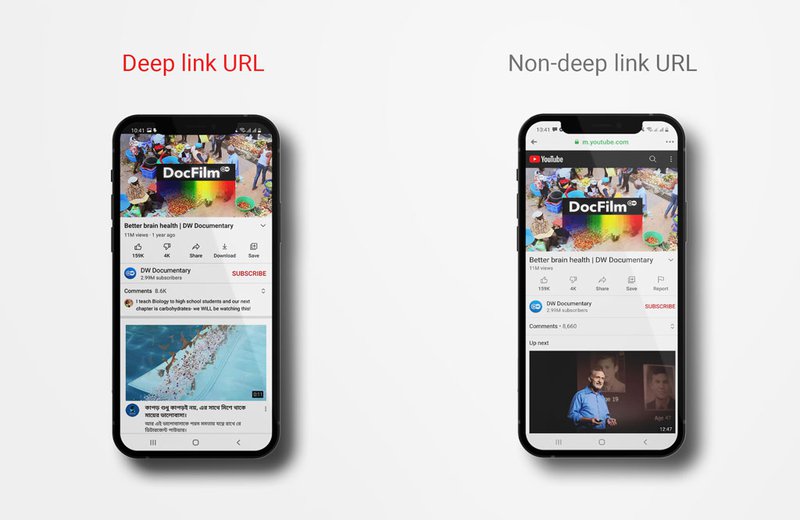
With RetargetKit API update, you can add meta title, description, and image link when you create your short link using API. Plus, you can create a deep link using an API as well as automatically add a new link.
RetargetKit is a great tool that allows you to create a curated page by just inserting the URL of the content you want to include on your page. Below is the step-by-step guide.
1. Create an account at RetargetKit.
2. You will be redirected to the Campaign page.
3. Then, click on + New Campaign.
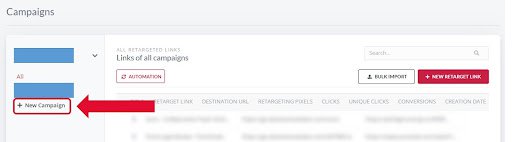
4. Provide the Campaign Name on the box. Then, select the Curated Page for the Campaign Type. Click on the Save Campaign button.
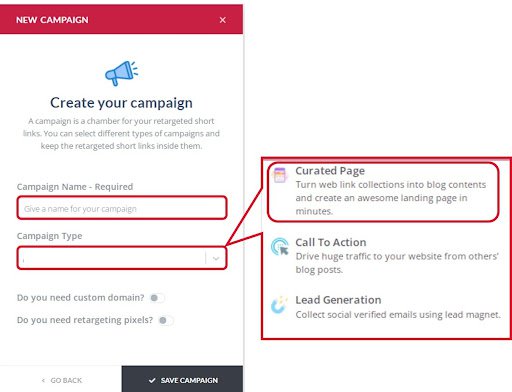
5. Click on Next.
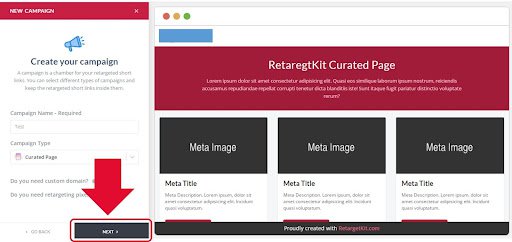
6. Under the Content, you need to enter your curated page slug. You need to provide a title and a description of your curated page.
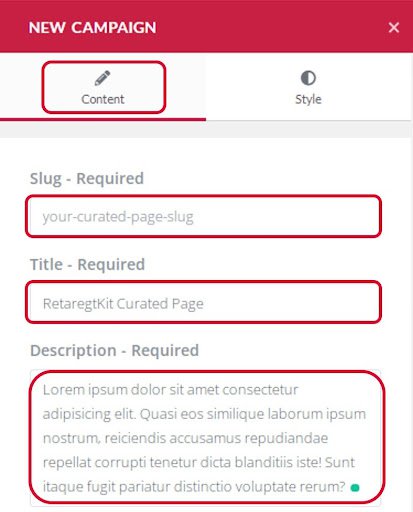
7. You can upload a photo for the Header Background Image. For the Button Text, you can insert a CTA just as shown in the photo below and paste a link. Choose between Masonry and Fixed Size for the Layout Type. Select a number as well of how many links you want to appear per page. Then, select one among the available choices for the Order By.
Select between ASC and DESC for the Order. You may want to put the Custom Script on the box provided. Click the Save Campaign to save all the information you entered.
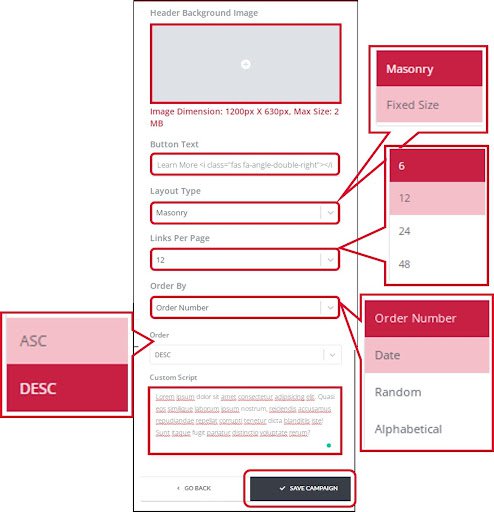
8. Next, click on Style. Here, you can change the Title Color, Description Color, Header Background Color, and the Header Background Color Opacity. Once done changing, click on the button below to Save your Campaign.
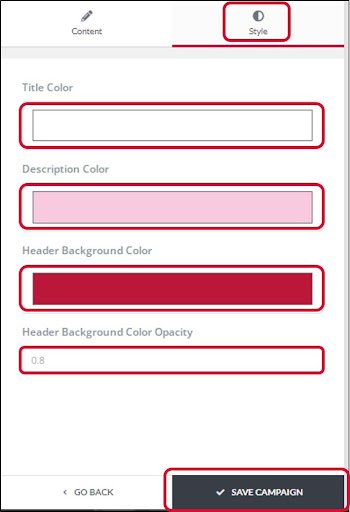
9. Your campaign is now ready for storing links. To copy the curated page link of your newly created campaign, go back to the Campaign page. Click on the button for Copy Curated Page Link.
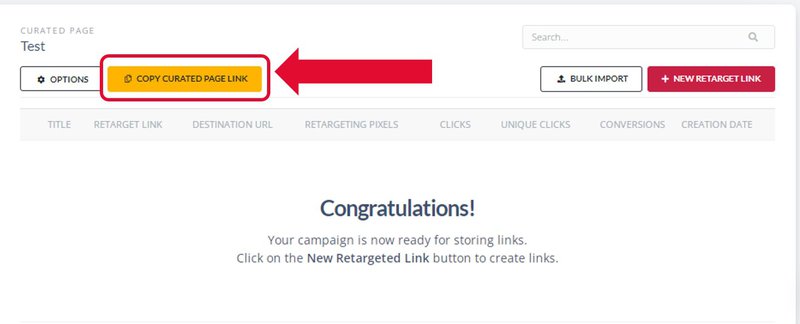
RetargetKit also allows you to shorten your links and create deep links at the same time. In this example, I’m going to be showing you how to create shortened deep links for YouTube videos. I will also show you how to automate this process of having new YouTube videos to be automatically shortened, deep-linked, and added to your Curated page.
Below is the step-by-step tutorial.
1. Log in to your RetargetKit account.
2. Once logged in, you will be redirected to the Campaign page. Click on + New Campaign.
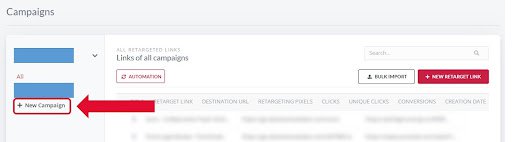
3. Create your Campaign by providing a Campaign Name. For the Campaign Type, select Shortener. Then, click on the Save Campaign button.
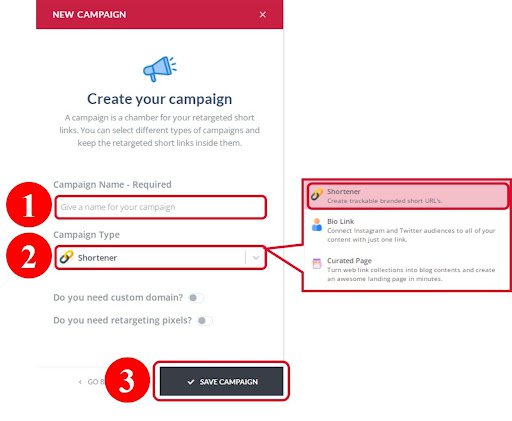
4. Click on + New Retarget Link.
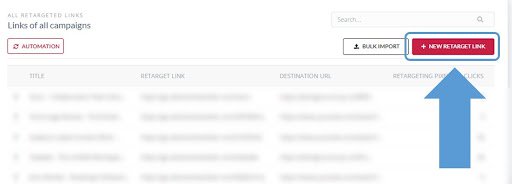
5. On the pop-up form that appears, choose Link for the Destination URL. Then, enter the URL that you want to be shortened inside the box. Enter your custom slug as well on the box under the Short URL.
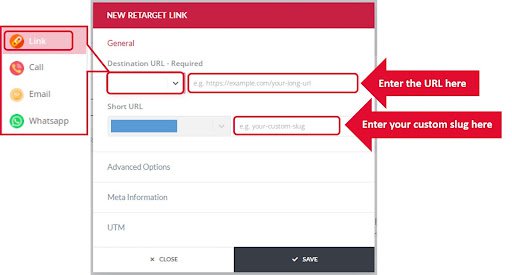
6. Click on Advanced Options and turn on the toggle buttons for Enable Deep Link. You can also turn on the toggle buttons for others.
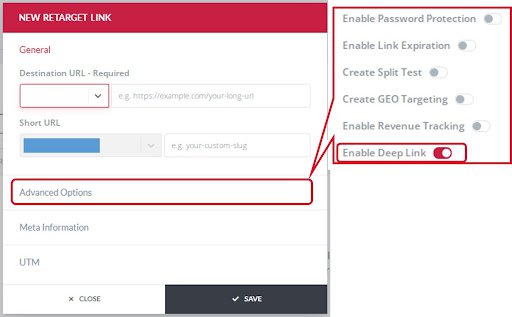
7. Click on Meta Information. Here, you can provide a Meta Title, Meta Description, and insert the URL for the Image. Once done, click on the Save button to complete the finish.
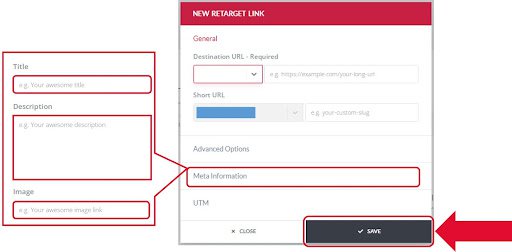
You can easily do so with Zapier, Integromat, Pabbly Connect, or Integrately. In this example, I will show you how to do this in Pabbly Connect
Pabbly Connect is a platform that allows its users to connect different apps together and do the automation. It also enables users to create automation in deep linking from YouTube channel to RetargetKit Curated Page. Below is the step-by-step guide.
1. Create an account in Pabbly Connect.
2. In order for Pabbly Connect to pull out all your information from your YouTube channel, you need to connect your YouTube account to Pabbly Connect first.
3. Then, you need to connect your RetargetKit account to Pabbly Connect to create short links and enable deep linking.
4. After that, once logged in, look for Pabbly Connect. Then, click on Access Now to redirect you to a new page.
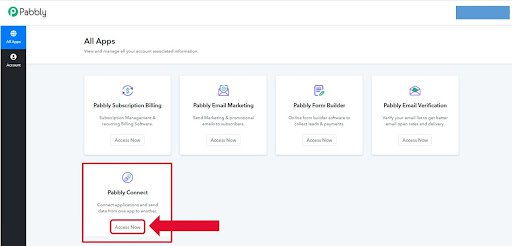
5. Then, inside that page, click on Create Workflow that can be found in the upper right corner of your screen.

6. Then, on the pop-up window that appears, provide a name for your workflow. Once done, click on Create.
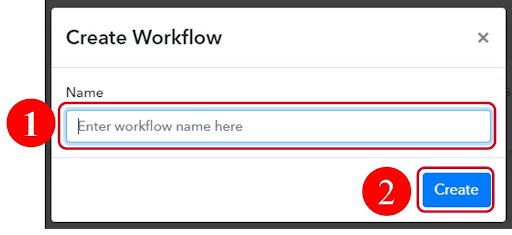
7. On the first flow of your workflow, you need to select YouTube as your first application. You can either look for it manually or use the search bar.
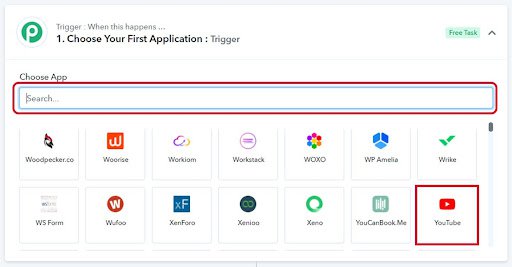
8. For the Trigger Event, choose New Video in Channel.
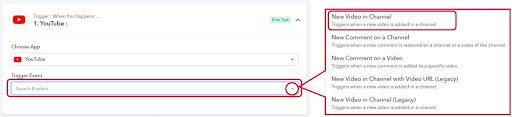
9. Then, click on Connect.
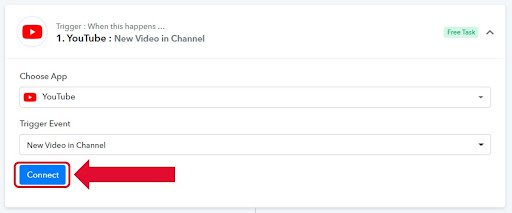
10. Afterward, you need to provide your Channel ID (website). Then, enable the Simple Response by clicking the toggle button beside it. Then, you can click on either Save & Send Test Request or Save buttons. Please note, however, that when you choose to click the button for Save & Send Test Request, the values you filled above will be saved and the data will be sent to the selected app for processing. A response will only be received back once the processing is completed.
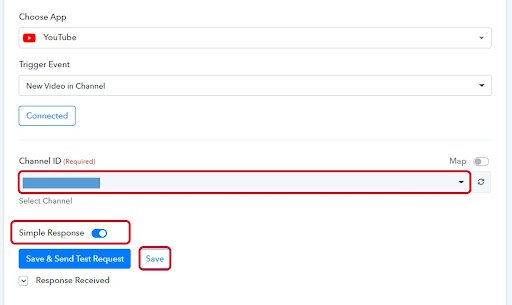
11. To start your second flow, you need to choose RetargetKit for the application. Again, you can use the search bar to look for it.
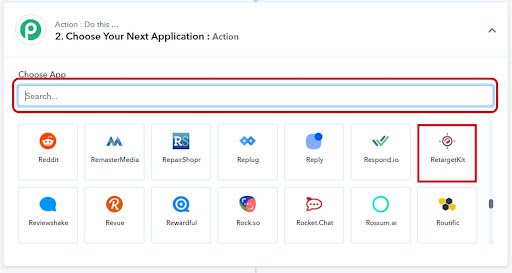
12. Select Create a Short Link for the Action Event.
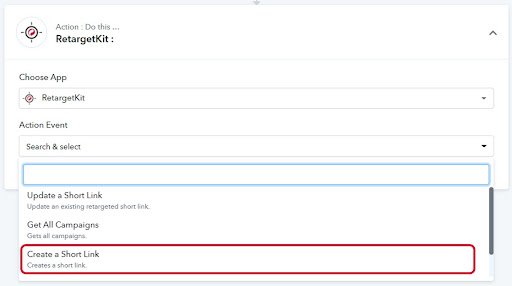
13. Click on Connect.
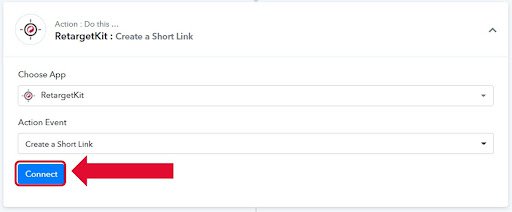
14. Click on the arrow down to select your Workspace, Campaign, and Destination URL. Please note that in order to pull out the information for the Campaign and Destination URL, these two should be pre-set up on your RetargetKit account.
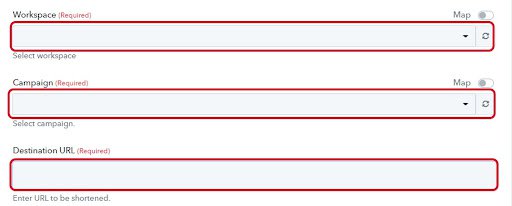
15. Then, click on each search bar to select your Meta Title, Meta Description, and Meta Image. Once done, choose True to enable deep linking. For the Deep Link Type, select YouTube.

16. Turn on the toggle button to activate the Simple Response. Again, you can choose to click the button for Save & Send Test Request or Save.
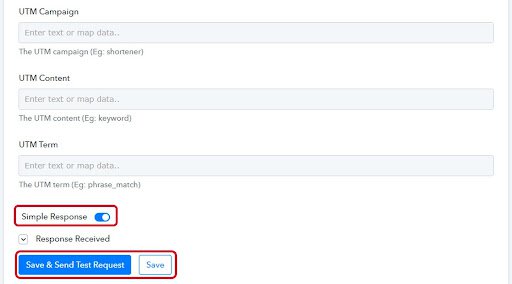
17. For your final flow, choose the API for the application.
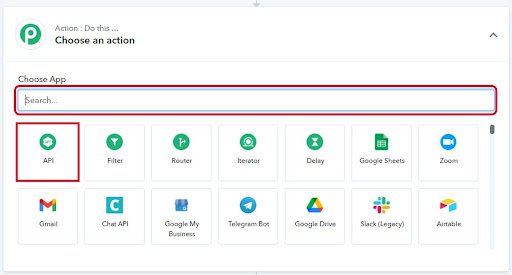
18. Choose Custom Request for the Action Event. For the Method, select POST. Then, enter the text or map data for the API Endpoint URL.

19. Next, select JSON for the Payload Type. Choose No for the Wrap Request In Array. Choose No Auth for the Authentication. Then, fill out the box under Data by entering the text or map data. You can also fill this out by inserting the data for the previous step.
Finally, turn on the toggle button for Simple Response. Then, you can either click the button for Save & Request Test Request or Save.
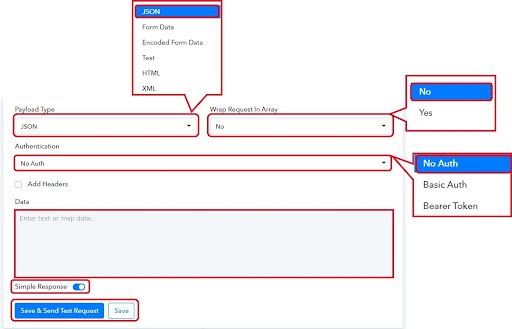
20. When you are able to set up everything, your workflow should consist of three flows for 1) YouTube 2) RetargetKit and 3) API by Pabbly. So every time you upload a new video on your YouTube channel, RetargetKit will automatically create a new card on your Curated Page.
The Curated Page has become extremely popular because of its versatility. It is now considered as one of the efficient and effective ways to market relevant content on social media platforms such as Facebook, Google+, Pinterest, and Twitter. Since the content posted on your page is handpicked, they are relevant at all times and give value specifically to your target audience. Overall, it provides visitors with an experience that will keep them interested and leave a favorable impression.
Additionally, it is ideal for sharing links because it allows you to have a clean and organized area to share links. It is easy to use and people do not have to scroll through your site for hours on end or navigate mounds of links. You can create sections with specific categories so you can gain more followers and optimize more traffic onto your page.
Henry Hoe is a multiple seven-figure eCommerce business owner with years of experience selling on WooCommerce, Amazon, Qoo10, Lazada, Shopee, and eBay. He specializes in SEO and email marketing as well as business automation. He started DecisiveMarketer to help striving business owners build their careers and refine their digital marketing plans without missteps that come with doing it alone.
This is a nice idea to create a curated page using retargetkit and pabbly.
Nice article Henry.
You’re welcome!